It’s really that easy.
You want to promote your business or work but you don’t want to do it on your own personal timeline? How about you create a Facebook page for your business. Follow these easy steps and you’ll be putting up your own page in just a few minutes.
1. Sign up
Go to facebook.com/business and click “Create a Page” in the top right corner. Select the type of business you’re creating the page for.
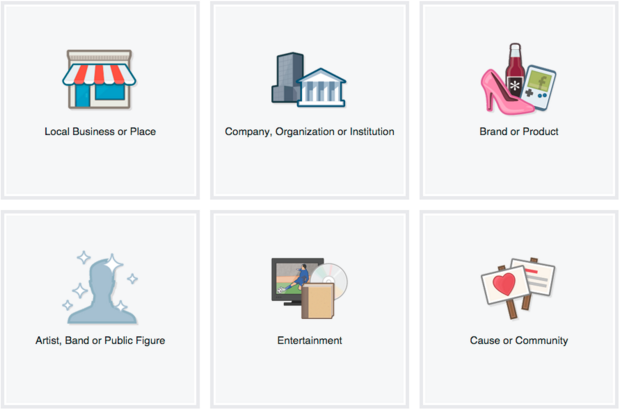
Once you’ve identified what category your business falls under, a box will open asking you to provide specific details about your business like Name, Address, a short description, fill them out. After you’re done filling the boxes out, click “Get Started”.
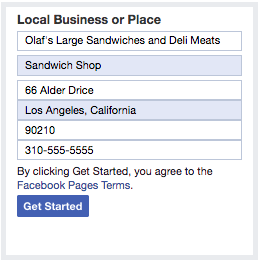
2. Add pictures
Next, upload profile and cover images for your Facebook Page. Make sure the photos you choose can be easily associated with your business brand.
Click “Upload Profile Picture”, once you’ve chosen a picture.
Now to choose your cover image, it’s the most prominent image on your Facebook Business Page. This image should be aligned with your profile picture to sell your brand and convey your brand personality. The image must be at least 400 pixels wide and 150 tall.
Once you’ve selected an image, click “Upload a Cover Photo”.
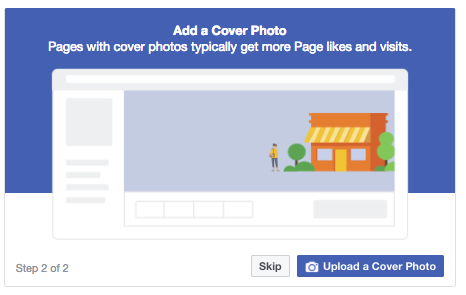
3. Add a brief description
Tell people about your business. It should be just a couple of sentences (maximum 155 characters), so there’s no need to write the full details. Click “Add a Short Description”, then just share what your customers need to know as clear as possible. Click “Save” when you’re satisfied with what you’ve written.
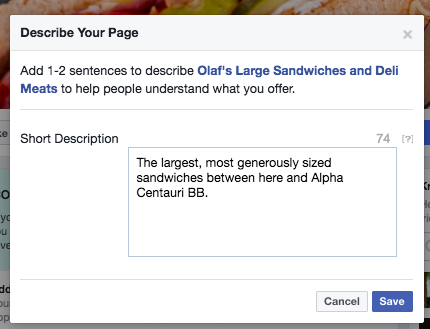
4. Create a username
Create a username for your Facebook page, this will help your customers to reach you easily. Usernames or Vanity URLs can be up to 50 characters long but don’t create a long username. You want your username to be short and easy to type so it can be easily remembered.
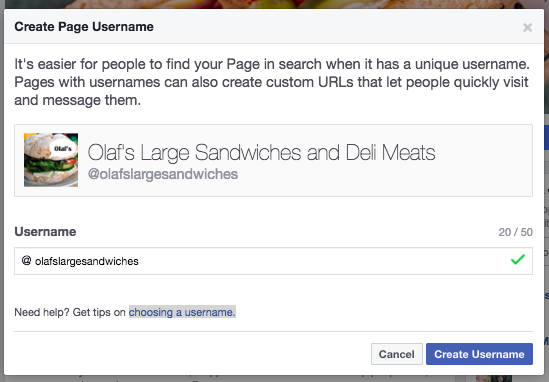
Once you’ve created a username, click “Create Username”. A pop up box will appear, informing you that your username is now up and can be searched with a specific link with your username in it.
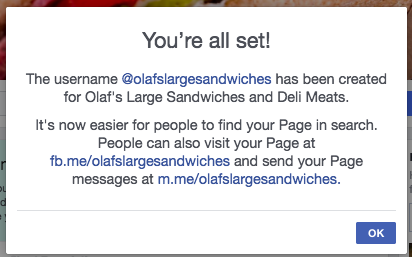
After clicking “OK” you’re Facebook page is now up and ready. Invite family and friends to like the Page, write posts, and engage with your audience to reach more Facebook users.